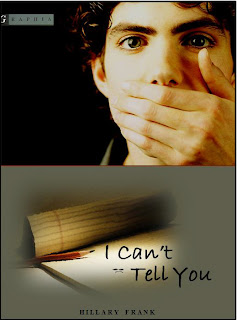The Gutenberg printing press enabled the mass production of books and documents in a much more timely way than they could be produced before. It was because of the Gutenberg press that the first mass production of the Bible took place, spreading ‘the word of God’ to the masses. Because of this invention, more people were exposed to the written word and were therefore more educated. As people of every social class were exposed to the written word and education, they were better able to see that their living conditions needed to be changed and that they could change it.
The Gutenberg printing press is indirectly responsible for many history changing events, including the founding of America. The printing press allowed for the mass production of the bible which meant that people who were previously unable to read could read. But since the only book many people had was the bible, religion spread. The Gutenberg press also allowed for the bible to be translated into other languages, allowing almost everyone to read it, spreading the ideas and concepts of the bible all around the world. Gutenberg died without any money or recognition, and it was only after his death that his life’s work and creation was recognized for its potential to revolutionize communication of the written word throughout the world.
The Gutenberg press paved the way for improved methods of printing the written word, such as typewriters, and computers. The publication and distribution of books would not have been possible without the initial invention of this printing press. Without it, people might still be carving messages into rock and only passing down stories through oral communication from one generation to another. Mainly, what the Gutenberg printing press did was to inspire the idea of mass, worldwide written communication, and maybe even communication in general.